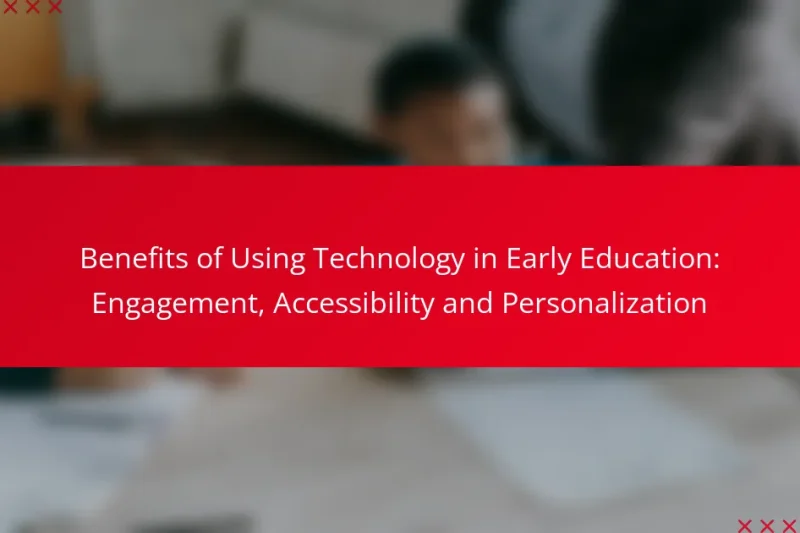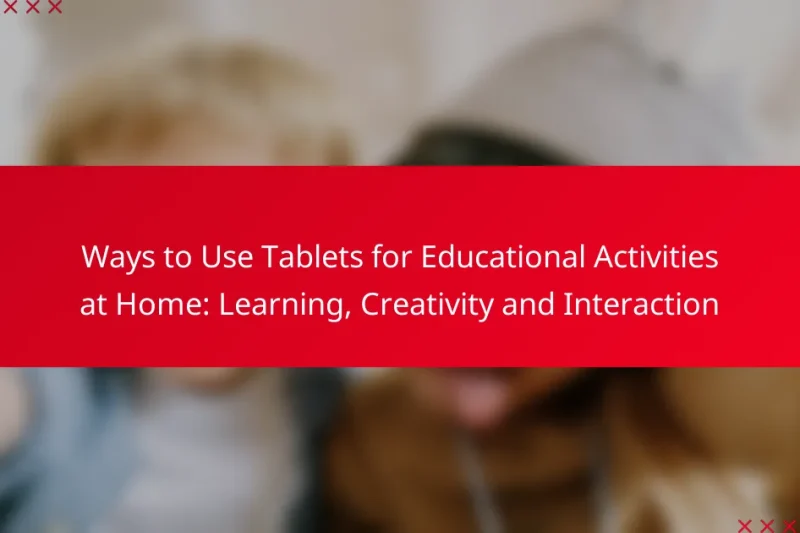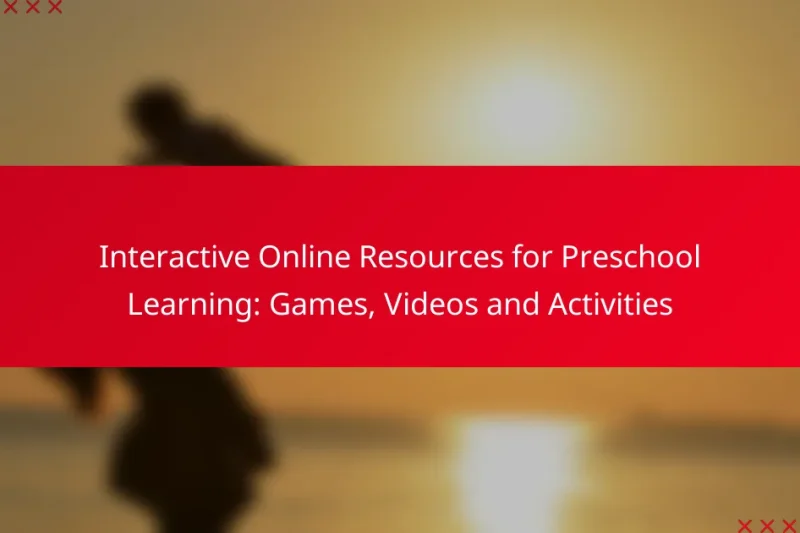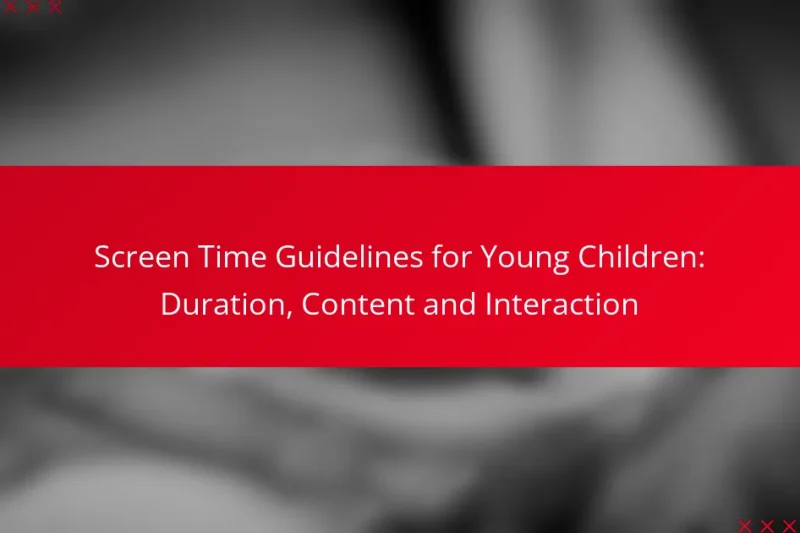Educational apps for toddlers are designed to promote interactive learning and skill development through engaging content. … Educational Apps for Toddlers: Learning, Engagement and Skill DevelopmentRead more
Incorporating Technology in Learning
Incorporating technology in learning transforms traditional classrooms into dynamic environments that cater to diverse learning styles. By utilizing interactive tools and resources, educators can enhance engagement and personalize educational experiences, making learning more accessible and effective for all students.
Reviews of Top Educational Toys for Early Learners: Engagement, Learning and Development
Choosing the right educational toys for early learners is essential for fostering engagement, learning, and development. … Reviews of Top Educational Toys for Early Learners: Engagement, Learning and DevelopmentRead more
Benefits of Using Technology in Early Education: Engagement, Accessibility and Personalization
The integration of technology in early education offers significant benefits, enhancing engagement, accessibility, and personalization for … Benefits of Using Technology in Early Education: Engagement, Accessibility and PersonalizationRead more
Ways to Use Tablets for Educational Activities at Home: Learning, Creativity and Interaction
Tablets offer a versatile platform for enhancing educational activities at home, providing access to a wealth … Ways to Use Tablets for Educational Activities at Home: Learning, Creativity and InteractionRead more
Interactive Online Resources for Preschool Learning: Games, Videos and Activities
Interactive online resources for preschool learning provide a wealth of engaging games, videos, and activities designed … Interactive Online Resources for Preschool Learning: Games, Videos and ActivitiesRead more
Safety Tips for Introducing Technology to Kids: Supervision, Content and Duration
Introducing technology to kids requires careful consideration of supervision, content, and duration to ensure a safe … Safety Tips for Introducing Technology to Kids: Supervision, Content and DurationRead more
Screen Time Guidelines for Young Children: Duration, Content and Interaction
Screen time guidelines for young children stress the importance of minimal use, particularly for those under … Screen Time Guidelines for Young Children: Duration, Content and InteractionRead more
How can technology enhance learning in classrooms?
Technology can significantly enhance learning in classrooms by providing interactive and engaging tools that cater to diverse learning styles. By integrating various technological resources, educators can create a more dynamic and effective learning environment.
Interactive whiteboards
Interactive whiteboards allow teachers to present lessons in a visually engaging manner, facilitating better understanding and retention of information. These boards can display multimedia content, enabling students to interact directly with the material through touch or stylus input.
When using interactive whiteboards, consider incorporating quizzes and interactive exercises to maintain student engagement. However, ensure that all students have equal access to participate, as some may be more hesitant to engage in a public setting.
Learning management systems
Learning management systems (LMS) streamline the educational process by organizing course materials, assignments, and assessments in one accessible platform. They enable teachers to track student progress and provide feedback efficiently.
When selecting an LMS, look for features that support collaboration and communication, such as discussion forums and messaging tools. Be mindful of the learning curve for both teachers and students, as a complex system may hinder rather than help the learning experience.
Virtual reality experiences
Virtual reality (VR) experiences immerse students in simulated environments that can enhance understanding of complex concepts. For instance, VR can transport students to historical sites or allow them to explore the human body in 3D, making learning more tangible.
Implementing VR in the classroom requires careful planning, including ensuring that all students have access to the necessary equipment and that the content aligns with learning objectives. Additionally, consider the potential for motion sickness in some users and provide alternatives when needed.
Online collaboration tools
Online collaboration tools facilitate teamwork and communication among students, allowing them to work together on projects regardless of their physical location. These tools can include shared documents, project management software, and video conferencing applications.
To maximize the effectiveness of online collaboration tools, establish clear guidelines for communication and project management. Encourage students to use these tools to develop their digital literacy skills, which are increasingly important in today’s workforce.
What are the benefits of using technology in education?
Using technology in education enhances learning by making it more interactive and accessible. It fosters engagement, personalizes experiences, and provides a wealth of resources that can cater to various learning styles.
Increased engagement
Technology increases student engagement by incorporating interactive elements such as videos, quizzes, and gamified learning experiences. These tools capture attention and motivate students to participate actively in their education.
For instance, platforms like Kahoot! allow teachers to create fun quizzes that students can answer in real-time, making learning more dynamic. This approach often leads to higher retention rates and better overall performance.
Personalized learning experiences
Technology enables personalized learning by allowing students to progress at their own pace and focus on areas where they need improvement. Adaptive learning software can adjust the difficulty of tasks based on individual performance, ensuring that each student receives tailored support.
For example, programs like DreamBox and IXL adapt math lessons to the learner’s level, providing immediate feedback and customized pathways. This personalization helps students grasp concepts more effectively and boosts their confidence.
Access to diverse resources
With technology, students gain access to a vast array of resources beyond traditional textbooks. Online platforms offer articles, videos, and interactive simulations that enrich the learning experience and cater to different interests.
Websites like Khan Academy and Coursera provide free or low-cost courses on various subjects, allowing learners to explore topics in depth. This diversity not only enhances knowledge but also encourages lifelong learning habits.
What tools are essential for incorporating technology in learning?
Essential tools for incorporating technology in learning include platforms that facilitate communication, engagement, and collaboration among students and educators. Popular options like Google Classroom, Kahoot!, and Zoom provide diverse functionalities that enhance the learning experience.
Google Classroom
Google Classroom is a free platform that streamlines the process of managing coursework and communication between teachers and students. It allows educators to create classes, distribute assignments, and provide feedback in a centralized location.
To effectively use Google Classroom, teachers should organize their classes clearly and utilize features like announcements and assignments to keep students engaged. Regularly updating materials and providing timely feedback can significantly enhance student participation and learning outcomes.
Kahoot!
Kahoot! is an interactive quiz platform that makes learning fun and engaging through game-based learning. Teachers can create quizzes, surveys, and discussions that students can participate in using their devices, fostering a competitive yet collaborative environment.
When using Kahoot!, it’s beneficial to design quizzes that align with learning objectives and encourage participation. Keep quizzes short and focused to maintain student interest, and consider using a mix of question types to cater to different learning styles.
Zoom for virtual classes
Zoom is a widely used video conferencing tool that enables virtual classrooms, allowing educators to connect with students remotely. It supports various features such as screen sharing, breakout rooms, and recording sessions, making it versatile for different teaching methods.
To maximize the effectiveness of Zoom for virtual classes, teachers should establish clear guidelines for participation and engagement. Utilizing breakout rooms for group discussions can enhance collaboration, while regular check-ins can help maintain student connection and motivation throughout the session.
How does technology support remote learning?
Technology enhances remote learning by providing tools and resources that facilitate communication, engagement, and access to educational materials. It allows students to learn from anywhere, breaking geographical barriers and offering a more personalized learning experience.
Flexible scheduling
Flexible scheduling is one of the key benefits of remote learning through technology. Students can choose when to attend classes or complete assignments, accommodating their personal and professional commitments. This flexibility can lead to improved time management and reduced stress.
To maximize this benefit, students should create a structured routine that balances study time with other responsibilities. Setting specific hours for learning can help maintain focus and productivity.
Access to recorded lectures
Access to recorded lectures allows students to revisit complex topics at their own pace. This feature is particularly useful for those who may need additional time to understand the material or who want to review before exams. Recorded content can be accessed anytime, making it easier to fit learning into busy schedules.
Students should take advantage of this resource by creating a study plan that includes time for reviewing recorded lectures. This can enhance retention and comprehension of the subject matter.
Global collaboration opportunities
Technology facilitates global collaboration, enabling students to work with peers from different countries and cultures. This exposure can enrich the learning experience by providing diverse perspectives and insights. Tools like video conferencing and collaborative platforms make it easy to connect with others worldwide.
To effectively collaborate globally, students should be open to different viewpoints and communicate clearly. Setting common goals and deadlines can help ensure that group projects are successful and productive.
What are the challenges of integrating technology in education?
Integrating technology in education presents several challenges, including disparities in access, the need for teacher training, and managing distractions. Addressing these issues is crucial for effective implementation and maximizing the benefits of technology in learning environments.
Digital divide issues
The digital divide refers to the gap between those who have easy access to digital technology and those who do not. In educational settings, this can lead to significant disparities in learning opportunities, particularly in low-income areas where students may lack access to devices or reliable internet connections.
To mitigate this issue, schools can explore partnerships with local businesses or government programs to provide devices and internet access. Additionally, implementing blended learning models can help bridge the gap by combining online resources with traditional teaching methods.
Teacher training requirements
Effective integration of technology requires that teachers are adequately trained to use digital tools in their instruction. Many educators may feel unprepared or lack confidence in utilizing technology, which can hinder its implementation in the classroom.
Professional development programs should focus on practical training that includes hands-on experience with educational technologies. Schools can also encourage peer mentoring, where tech-savvy teachers support their colleagues in adopting new tools.
Distraction management
While technology can enhance learning, it can also lead to distractions if not managed properly. Students may be tempted to use devices for non-educational purposes, which can disrupt the learning process.
To manage distractions, educators can establish clear guidelines for device usage during class and incorporate engaging, interactive lessons that keep students focused. Utilizing apps that limit access to distracting sites during class time can also be effective in maintaining attention.
What criteria should schools consider when selecting educational technology?
Schools should prioritize user-friendliness, compatibility with existing systems, and the potential for enhancing learning outcomes when selecting educational technology. These criteria help ensure that the technology is accessible, effective, and integrates well into the school’s educational framework.
User-friendliness
User-friendliness is crucial for ensuring that both teachers and students can effectively utilize educational technology without extensive training. A system that is intuitive and easy to navigate encourages engagement and reduces frustration.
When evaluating user-friendliness, consider the interface design, accessibility features, and the availability of support resources. For example, platforms that offer tutorials, FAQs, and responsive customer service can significantly enhance the user experience.
It’s advisable to conduct trials or gather feedback from actual users before making a final decision. Schools can create a checklist that includes criteria like ease of navigation, clarity of instructions, and overall satisfaction from pilot users to guide their selection process.